Type this command
ssh-keygen -t rsa -C your_email@gmail.com
After only press Enter without typing anything and then It will ask you to enter a password.
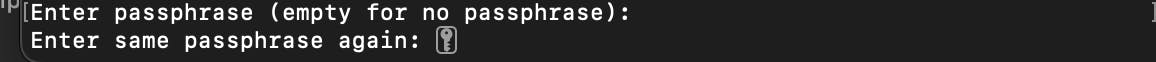
You can discover the public key by typing
cat id_rsa.pub
Copy the result of the command and past inside your github
At the end is important to add the private key to you local agent.
ssh-add --apple-use-keychain ~/.ssh/id_rsa